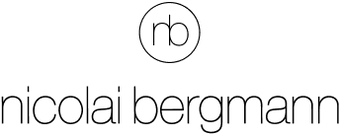How to Order
-
1. Select a Product
*e-Gifts can only be used for eligible products.
An e-Gift allows you to send a gift online through email or SNS even if you don’t know the recipient’s address. -
2. Add Product to Shopping Cart
On the product detail page, tap the e-Gift tab.
Enter the sender’s name. Select the design of the digital message card for the e-Gift, and enter your desired message. You can review the content in the preview.
If everything is correct, tap “Add to Cart” to proceed to the checkout screen. -
3. Check Out
"Express Checkout"
Customers who have registered Google Pay or Apple Pay can also complete the purchase using their registered information.
"Sender’s Address"
Members (registered accounts): Please log in before proceeding with your purchase. (You can use your saved address book.)
Guests (unregistered accounts): Please enter the email address where you would like to receive the order confirmation.
"Recipient Information"
Even for e-Gifts, you will initially enter the sender’s information here. The actual delivery details will be completed later by the recipient, so there is no need to worry.
Members: Select the address you have saved in your address book if you wish to use it.
Guests: Enter the delivery information according to the provided fields.
"Shipping Method"
Delivery will be handled by Yamato Transport. Please check the shipping and packaging fees.
"Payment"
Various cashless payment methods are available. Please select your preferred payment method.
"Sender Information"
The required details vary depending on the selected payment method. After selecting a payment method, follow the on-screen instructions to enter the sender information.
If you are a registered member, you may also select information saved in your address book.
Please note that the information entered here will appear in the sender field on the shipping label.
Once all the required information has been entered, click “Pay Now” to proceed to your selected payment screen and follow the on-screen instructions to complete the payment.
After the payment is completed, your order will be confirmed, and the order details will be displayed—please review them carefully.
An order confirmation email will also be sent to the email address provided. (If you do not receive the email, please contact the online shop.) -
4. Share the e-Gift URL to the recpient
You can confirm the recipient URL from the “Check Gift Recipient URL” option on the order confirmation screen. Please share this URL with the intended recipient via SNS, email, or other means.
The recipient URL will also be sent separately to your email address, so you can check it there as well.
Please note that the redemption period is 7 days from the date of purchase. If the recipient does not complete the process by the deadline, the order will be automatically canceled.
Redemption / Claim Process by Recipient
-
1. Access the dedicated redemption URL
By accessing the shared dedicated URL, you can view the message from the sender. Tap “Proceed to Redemption” to see the gift details. The e-Gift redemption deadline is displayed at the bottom of the page, so please make sure to complete the process within that period.
-
2. Enter your redemption address and details
Tap “Receive Gift” to proceed to the redemption information page. Enter your desired delivery details according to the displayed fields. Please note that the information you provide may be shared with the sender.
Select your preferred delivery date and time. Items will be shipped via Yamato Transport, with fresh flowers sent by refrigerated delivery and preserved flowers sent at room temperature.
You can also register as a member on this page if you wish. Once all information is entered, click “Next” to continue. -
3. Confirm the Order
Review the displayed information, and if everything is correct, click “Register with this information” to complete the redemption process. The gift will be delivered later according to the information you provided, so please wait for its arrival.
If you need to make any changes, click “Edit” to return to the previous screen.
Changes and Cancelations
-
Please note that e-gifts cannot be changed or canceled after the order has been placed. The order will only be automatically canceled if the redemption process is not completed via the dedicated URL by the expiration date.
Exchanges and Returns
-
We are unable to accept exchanges or returns. While we take every precaution to ensure proper quality control and careful handling before shipment, if you receive the wrong item or notice damage or deterioration upon delivery, we will send a replacement of the same product. Please contact our online shop within 24 hours of receiving your order.
Additionally, please handle the products with care. We cannot be held responsible for any damage to furniture or other belongings caused by our products. We also cannot take responsibility for deliveries that cannot be completed due to customer circumstances, such as absence or change of address.
Regarding Orders
-
Resale of our products for commercial purposes is strictly prohibited under any circumstances. Additionally, we cannot assume any responsibility for issues arising from products purchased through unauthorized channels. Please be aware of this in advance.